Have you ever used a “private” browsing window before? You might know it as “Incognito Mode” in Chrome, “InPrivate” in Edge, or “Private Browsing Mode” in Safari & Firefox. These private modes may do little more than tell the browser to forget what you did once you close the window. Search history, pages visited, and what you typed in will be deleted when the browser closes. However, there are many misconceptions about what private means. A scientific study conducted on the Misconceptions About Private Browsing Mode found that most users grossly overestimate the protections provided by private browsing modes. A very important aspect to recognize is that these private browsing modes are concerned about privacy within the scope of the device you are using. For example, users sharing a laptop may want to use a private browsing mode to conceal login credentials and browsing history from other users of the device. Information sent over the internet, however, is subject to the same scrutiny as any other traffic sent in regular browsing mode and can be tracked. So that means, your search history that’s not stored by the browser can still be stored and saved by your search provider, e.g. Google, and traced back to you using more advanced fingerprinting techniques which a private browser does not prevent.
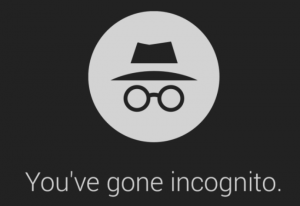
The study found that the wording of the various private browsing disclosures by the major browsers led to many misconceptions and overestimation of the level of privacy actually provided. The paper’s introduction highlights such misconceptions: “This overestimation reaches far; Eric Schmidt, former CEO of Google, once stated, ‘If you’re concerned, for whatever reason, you do not wish to be tracked by federal and state authorities, my strong recommendation is to use incognito mode, and that’s what people do.’” This statement by Schmidt, falsely implies that incognito mode provides more protections than it actually does. Assuming the intent was not to mislead then that means even the CEO of Google at that time had grossly overestimated the protections provided by private browsing.
Since even the CEO of one of the biggest companies in the world has misconceptions about the protections provided by one of his company’s most popular pieces of software, we thought we’d put together a list to help you. Below, we’ve provided a few of the key items that the average private browsing window does and does not protect you from:
Private Browsing does NOT:
- Prevent websites from tracking you
- Prevent malware and viruses
- Hide the websites you visit
- Hide your location
- Hide your downloads
- Block Ads
Private Browsing does:
- Prevent your web activity being saved locally by the browser
- Prevent most data that is usually saved in non-private browsing sessions from being exposed
- Share data between other private browsing tabs during a session
- Make you feel safer without providing the level of protection you need to be anonymous
Uses for Private Browsing:
- On a shared computer with other users such as a family computer or in a library.
- To avoid leaving a trace of past activity on any computer.
- To log into the same site with a second account.
- To test how a site looks to a new user.
Grey Market Labs is a Public Benefit Corporation founded with the social mission to protect life online for people and organizations. Our software and hardware products are creating a future with privacy-as-a-service, delivering proactive internet protection from the moment of access to countering exploitation of digital behavior and activity. Simply: we prevent data from being compromised, establish trust between users and protect our customers work, online.
Contact us to see how we can work together.


